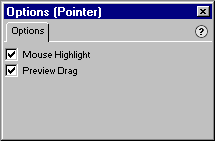
The tool Options panel displays options related to the active tool. For example, the Pointer tool options include Mouse Highlight and Preview Drag.
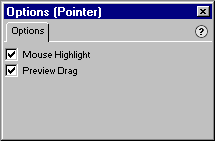
To show or hide the tool Options panel:
| Double-click a tool in the Toolbox. | |
| Choose Window > Tool Options. |
For information about specific tool options, see the sections throughout the manual that introduce various tools.